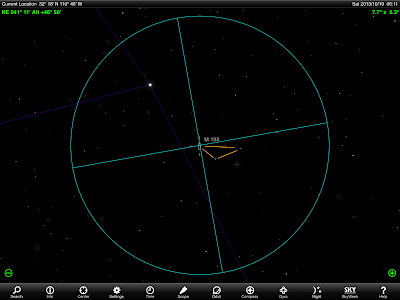I took up amateur astronomy last year, and at the beginning I had a very hard time finding deep sky objects like galaxies, globular clusters, etc with my new telescope (an Orion XT8). Now that I have figured out how to quickly navigate to faint fuzzies I thought I would write down my method for other beginners.
Here are the tools you need for my method:
- Telescope.
- A 9x (or close to it) right angle correct image finderscope (RACI) with crosshairs.
- A green laser pointer (GLP) finder (preferred) or a red dot finder
- SkySafari+ on iOS (you could use some other apps or a star chart instead).
And here is how you do it.
- Turn on Night (red) mode in SkySafari+ and dim your screen so it won't ruin your night vision.
- In the SkySafari+ settings adjust what magnitude stars get displayed so that the sky shown in SkySafari+ looks looks like what you see looking up. If SkySafari+ shows a lot of stars that are too dim for you to see on the sky it will be very hard to navigate, so you have to get it matched up to what you can see.
- Look up the deep sky object in SkySafari+ and center it on the screen.
- See what constellation the deep sky object is near in Sky Safari+, and then find that constellation on the sky. Move your telescope so it is roughly pointing towards that constellation. No need to be precise yet.
- Look up at the constellation and get oriented to the stars in constellation.
- Go back to SkySafari+ and mentally make a simple shape (line, triangle, or polygon) using your deep sky object as one corner and the nearest stars as the other corners. Coming up with this shape is the key to the whole process, so find a simple pattern and commit its shape to memory. I find that for some reason it helps to mentally verbalize the pattern, i.e. mutter to yourself something like "a long skinny triangle with the deep sky object at lower corner of the base"
- Move your telescope and place your red dot or laser beam so that it makes the same simple shape on the sky. Look back and forth between SkySafari+ and the sky and tweak your telescope position until the proportions and angles of your simple shape match between the sky and SkySafari+. The key to this technique is that your brain is naturally good at recognizing when two shapes look the same, so go back and forth until the match looks as good as you can get it.
- Once you have the telescope positioned so that your red dot or laser beam makes the same shape with surrounding stars go back to SkySafari+ and turn on the 5 degree crosshairs:
- Tap the upper right hand corner of the screen. This will open up a dialog that looks like this:
- Tap the "Rings" button under 5 degrees. This will place a 5 degree wide crosshair on the screen.
- Tap anywhere on the screen to exit the dialog.
- Center the crosshair on your deep sky object in SkySafari+, and then zoom in until the edges of the crosshair touch the edge of the screen. Now SkySafari+ is more or less displaying what you should see looking through your right angle correct image finder scope (plus or minus a degree or two).
- Now that you have your finder scope in the right area you need to get oriented to the stars visible in the finder scope. Look back and forth between your finder scope and SkySafari+ looking for single stars and/or simple patterns of brighter stars (like triangles, lines, or simple polygons) that you can find in both views. Don't worry about the deep sky object for the moment, just look for one or more star patterns you can find in both views. Be patient if at first you don't find any matching patterns and resist the temptation to move the telescope to look around; it often takes a few looks back and forth for a pattern to jump out at you. In this case there is a single very bright star that can be used as one calibration point, and two distinctive triangles of stars that can be used as others:
- Once you have identified one star or star pattern you can see in both SkySafari+ and your finder scope tweak the position of your telescope until that patterns sit in the same relative position in both your finder scope view and SkySafari+ crosshairs, i.e. if the pattern is near the edge in the upper left in SkySafari+, move the telescope so it is near the edge in the upper left in the finder scope.
- Now that you have your finder scope view more or less synced with your SkySafari+ view, repeat the earlier process of making a simple mental shape (triangle, line, etc) using your deep sky object and nearby stars in SkySafari+. Once again, coming up with the mental shape is key, and it may help to verbalize the shape under your breath.
- Move your telescope to make the same simple pattern with the finder scope crosshairs standing in for the faint fuzzy.
- Look through the telescope eyepiece; your deep sky object should be visible. Globular clusters and open clusters should be pretty easy to spot. Many galaxies and nebulas are very faint and look like almost invisible wisps of milkiness. Don't expect to see bold color images like you see in pictures.
- M108 in Sky Safari:
- What M108 might look like through the eyepiece: